Copy or extract the files to your home folder.
/home/"username"/AsTher/
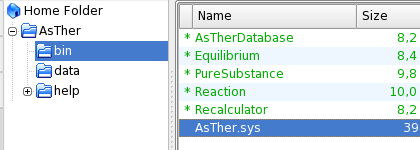
Installation
Version for
7.00.00 or higher
2. MS Windows
2.1.Installation
2.2. Create Program Group in Start-Menu
2.3. Using a USB drive without installation
2.3. Deinstallation
1.
Install as single user
Copy or extract the files to your home folder.
/home/"username"/AsTher/
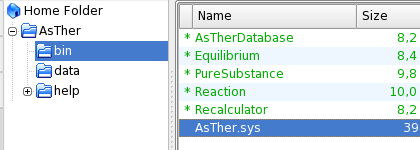
The applications are
 Database
Administration: AsTherDatabase
Database
Administration: AsTherDatabase
 Pure
Substance: PureSubstance
Pure
Substance: PureSubstance
 Reaction:
Reaction
Reaction:
Reaction
 Equilibrium:
Equilibrium
Equilibrium:
Equilibrium
 Recalculator:
Recalculator
Recalculator:
Recalculator
When you execute an aplication und save user settings in each
application, a directory will be created in your home folder as .AsTher
in which the settings of the application like temperatur, pressure,
graphic colors etc. data will be written.
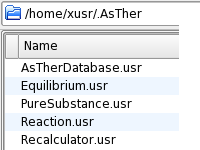
2. Install
as
root
Copy or extract the files to
/opt/AsTher/
or
/usr/lib/AsTher/
Create links in the directory /usr/bin
for each application:
AsTherDatabase, PureSubstance, Reaction, Equilibrium and Recalculator
3.
Individuell
Installation:
The Files AsTherDatabase, PureSubstance, Reaction, Equilibrium,
Recalculator and AsTher.sys
must be in the same directory
[Application]4. Deinstallation
Name=AsTher Thermodynamic Database
Version=7.0.0.0
OS=Linux
############################################################
[General]
# Which file contains datasets: enter absolute or relative path from AsTher.sys
# Database=$HOME/AsTher/data/db.tdb
Database=../data/db.tdb
#
# Define help index:
HelpIndex=../help/index.html
# HelpIndex=http://www.asther.de/en/help/index.html
#
# Which application sould be show help files
# The application must be written in absolute path
# otherwise: the application path must be in your path
# or the application must be linked in /usr/bin/
# ShowHTby=mozilla
# ShowHTby=firefox
ShowHTby=seamonkey
# ShowHTby=konqueror
############################################################
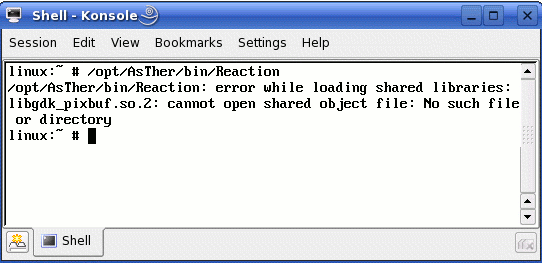
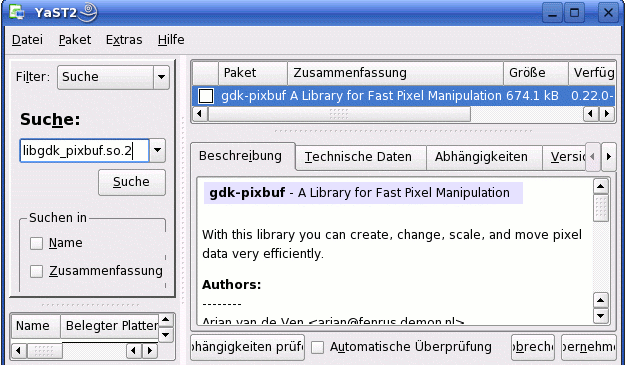
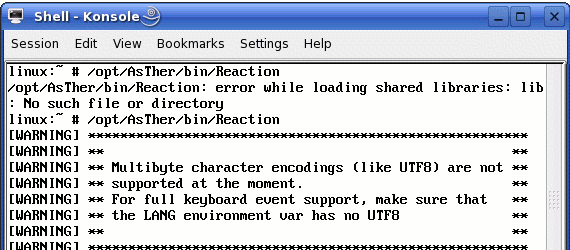
2.1.Installation
Copy or extract the files in a directory, respective relative directory
for example: C:\AsTher\... or C:\ProgramFiles\AsTher\...
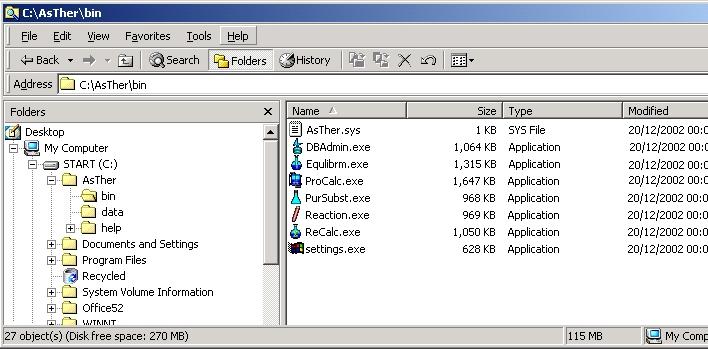
The applications are
![]() Database Administration: DBAdmin.exe
Database Administration: DBAdmin.exe
![]() Pure Substance: PureSubst.exe
Pure Substance: PureSubst.exe
![]() Reaction:
Reaction.exe
Reaction:
Reaction.exe
![]() Equilibrium:
Equilibm.exe
Equilibrium:
Equilibm.exe
![]() Recalculator:
Recalc.exe
Recalculator:
Recalc.exe
2.2. Create Program Group in Start-Menu
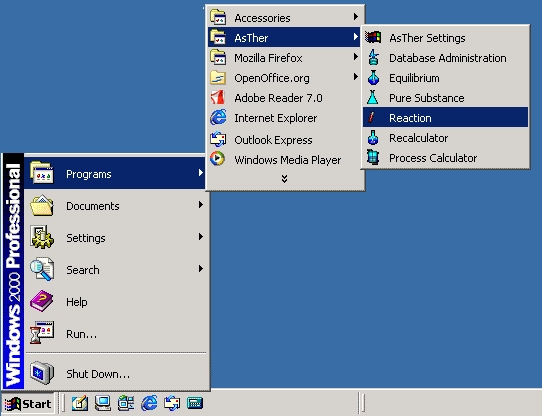
Execute the Application Settings.exe
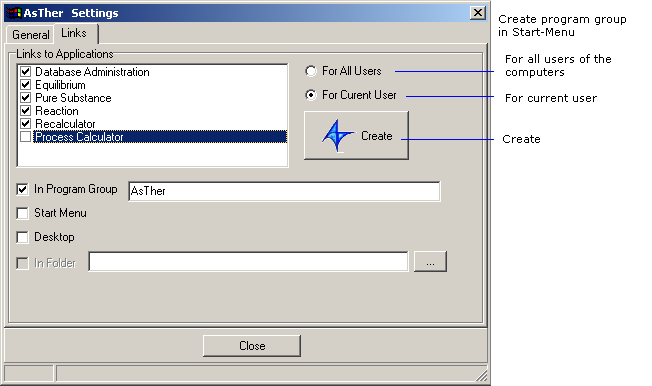
2.3. Using a USB drive without installtion
![]() Database Administration: [USB]:\AsTher\bin\DBAdmin.exe
Database Administration: [USB]:\AsTher\bin\DBAdmin.exe
![]() Pure Substance: [USB]:\AsTher\bin\PureSubst.exe
Pure Substance: [USB]:\AsTher\bin\PureSubst.exe
![]() Reaction:[USB]:\AsTher\bin\Reaction.exe
Reaction:[USB]:\AsTher\bin\Reaction.exe
![]() Equilibrium:[USB]:\AsTher\bin\Equilibm.exe
Equilibrium:[USB]:\AsTher\bin\Equilibm.exe
![]() Recalculator:[USB]:\AsTher\bin\Recalc.exe
Recalculator:[USB]:\AsTher\bin\Recalc.exe
![]() Process Calculator for MS Excel:[USB]:\AsTher\bin\XProCalc.exe
Process Calculator for MS Excel:[USB]:\AsTher\bin\XProCalc.exe
When you like links on desktop or a program group for AsTher,
then execute [USB]:\AsTher\bin\settings.exe,
as the picture above shows
2.3.1. Delete all Files in the directory \AsTher\.. and
subdirectories
2.3.2. Delete all files in the directory \My Documents\.AsTher
2.3.3. Delete the program group AsTher in the Start Menu, if the
program group created